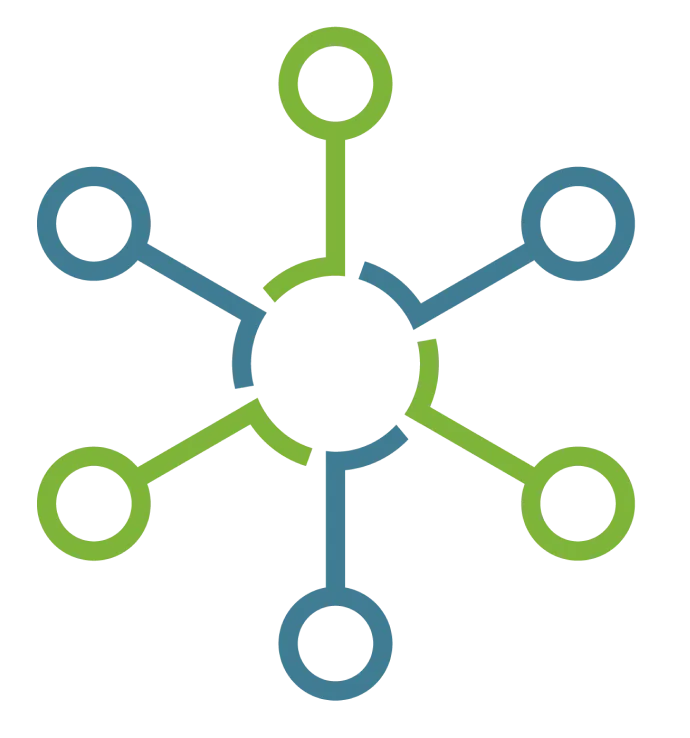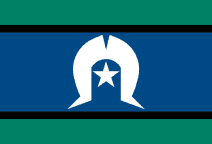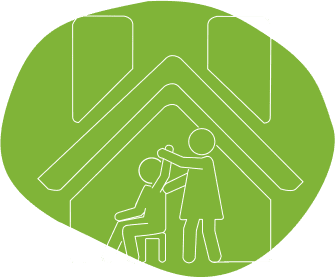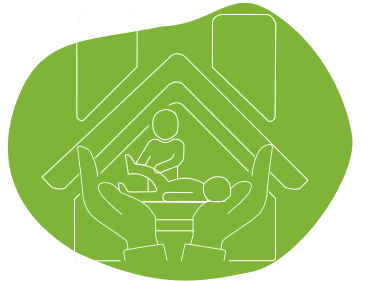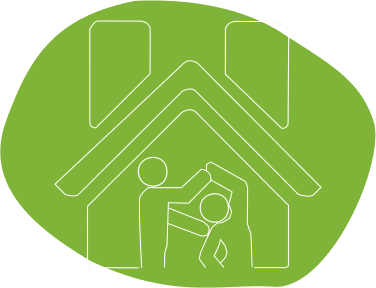Neck pain is a common ailment caused by various factors, including poor posture, muscle strain, and injury. Neck pain is common yet often avoidable. You can do plenty of things to minimise your risk of developing it.
If you work from home, you may be especially susceptible to neck pain because you may not have an ergonomic office setup. This can cause you to slouch or hunch over your computer, which puts unnecessary strain on your neck, shoulders and back.
Factors contributing to neck pain while working from home
Working slumped on the sofa rather than sitting at a desk in an ergonomic chair can cause back and neck pain. There could be several factors contributing to your home workstation being unhealthy for you, such as:
- The firmness and type of your chair, as well as the presence of lumbar support.
- Your chair’s height in relation to your desk.
- Computer and monitor placement on your desk.
- Less than optimal lighting.
- Not taking frequent breaks from sitting.
Here are 7 tips to avoid neck pain while working from home
- Make sure that your workspace is set up correctly. Your computer monitor should be at eye level, and your keyboard and mouse should be within easy reach.
- If you can, invest in an ergonomic office chair that supports your back and neck. You may also consider using a standing desk or a laptop stand to avoid hunching over your computer.
- Take breaks often and move around frequently. Getting up and stretching your body every 30 minutes or so is essential. Go for a walk, do some light exercises, or stand up and move around your house.
- Pay attention to your posture. When sitting at your desk, ensure that your back is straight and your shoulders are relaxed. Adjust your position if you feel pain in your neck or shoulders.
- Be aware of your stress levels. Stress can contribute to neck pain, so finding ways to relax and de-stress is essential. Take some time for yourself every day, even if it’s just for a few minutes.
- Practice good sleep habits. Getting enough rest is essential for overall health, including neck pain prevention. Make sure that your sleeping surface is comfortable and that you have a pillow that supports your neck.
- We know stretching is good for us, but we rarely make the time to do it. When we sit at our desks all day, tension slowly builds up in the muscles of our neck, shoulders, and upper body.
-
- Trapezius muscles
- Pectoral muscles
- Neck muscles
Consult one of our physiotherapists for a personalised stretching routine if you require additional assistance.
5 Workstation ergonomics to combat neck pain
1. Body to the chair
The first point of focus is from the body to the chair. Improper workstation seating can hurt your back, shoulders, hips, upper legs and neck.
Your seat should be high enough that your hips and knees bend 90 degrees.
Ensure lumbar support to reduce low back stress and pain.
2. Feet to the floor
Your feet should be flat on the floor, your knees parallel to the chair surface, and your legs a few inches away from the chair’s edge. If your chair is too high and you cannot adjust your seat, place a box or pillows beneath your feet.
Your elbows should be 90 degrees, and your wrists should be as flat against the table surface as possible, slightly extending to the keyboard. Furthermore, the mouse should be placed next to the keyboard, not at a different height.
3. Monitor height
Your eyes should be about two-thirds of the way up the monitor; if they are too high or too low, it will place strain on your neck. It may also be beneficial to increase the font size so that you do not have to lean forwards to read.
4. Lighting
If your workspace has poor lighting, you’ll end up craning your neck and straining your eyes. Keep a tabletop or floor lamp nearby and turned on. Consider a clip-on light that you can attach to your monitor, laptop, or surface nearby.
Remember that even sitting in the optimal position for an extended period harms your neck or any other body part. Movement throughout the day is essential to keep your muscles/tendons/ligaments supple and your circulation strong.

Final thoughts on How to Prevent Neck Pain While Working from Home
These are just a few tips for preventing neck pain while working from home. By following these tips, you can help to keep your neck healthy and pain-free.
See your physiotherapist if you have persistent neck pain. Sometimes, neck pain can be caused by a more serious underlying condition.
We can help you identify the cause of your pain and recommend treatment options.
Don’t let another day go by without getting neck pain relief – Book an appointment at Hub And Spoke Health today!
Author
-
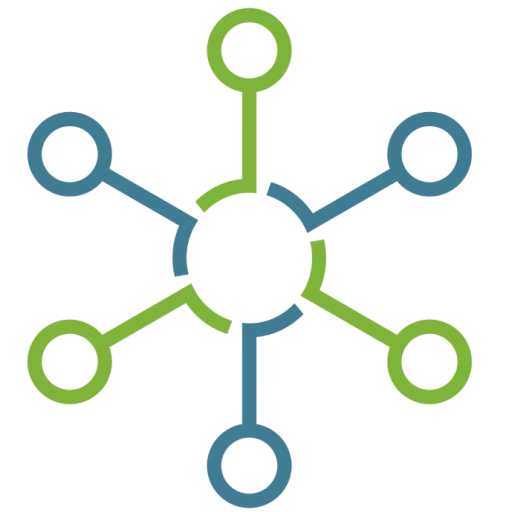
David completed his Bachelor of Physiotherapy at The University of Queensland. He started his career overseas working in major public hospitals in both the inpatient and outpatient setting assisting clients of all ages with musculoskeletal injuries, elective or traumatic post-operative rehabilitation and neurological complications. Apart from work, David enjoys spending time with his family at the beach or the mountains.
View all posts